Make a Payment
Making a payment on your loan just got easier!
Making a payment on your loan just got easier!

Consumer Credit Union offers MessagePay as a secure, fast, and convenient way for you to pay on your CCU loan via debit card or external bank transfer without having to be enrolled in online banking.
The first time you visit the MessagePay payment portal you will need to verify your account with your account number and date of birth.
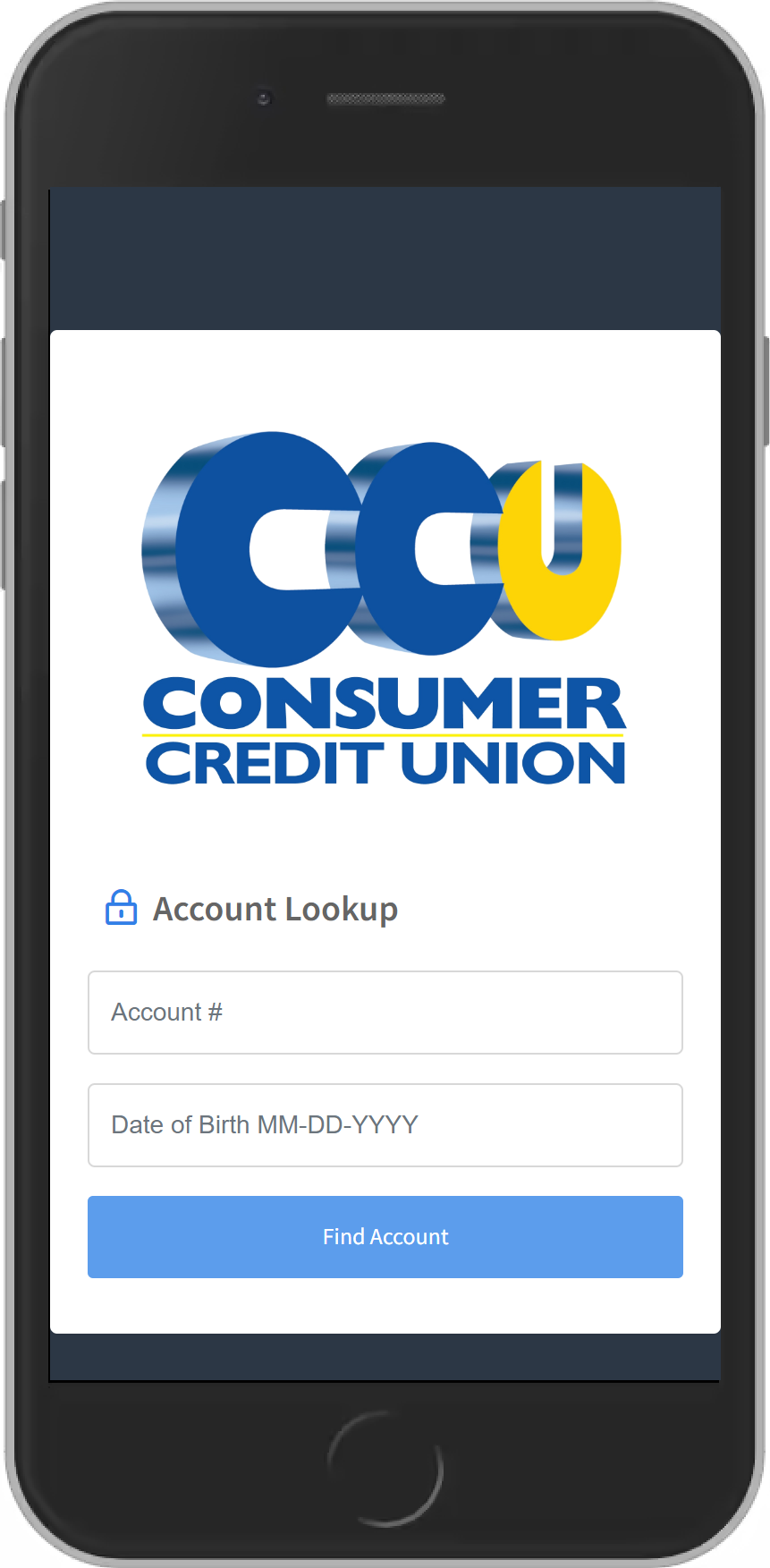
Next you will be prompted to set a four digit PIN. This PIN will be used to authorize subsequent payments.
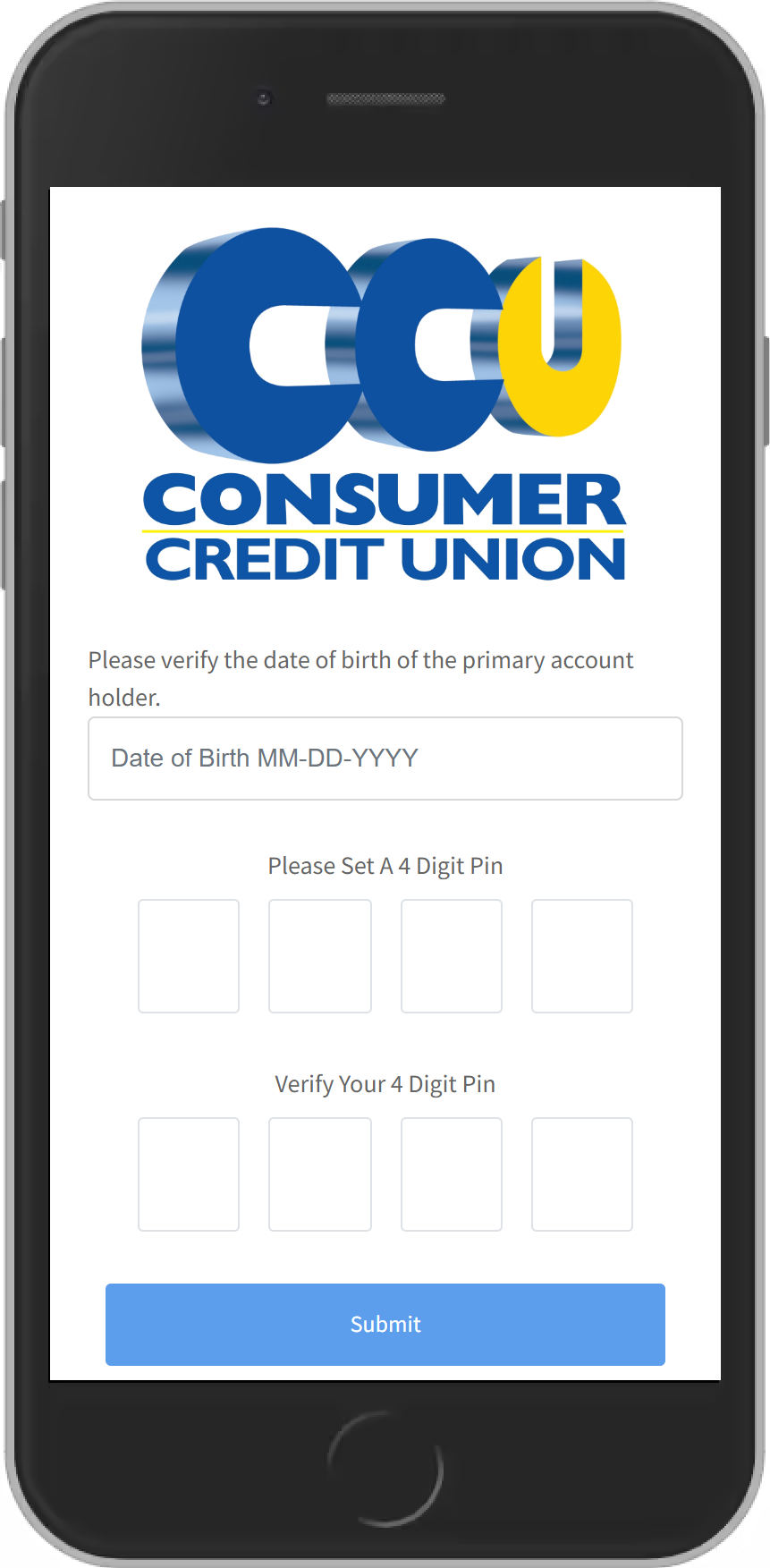
First time users will need to add payment methods. Select “Methods” from the top menu, then add new cards or accounts to pay from. You are able to add multiple payment methods as well as select which method you would like as your default payment method.
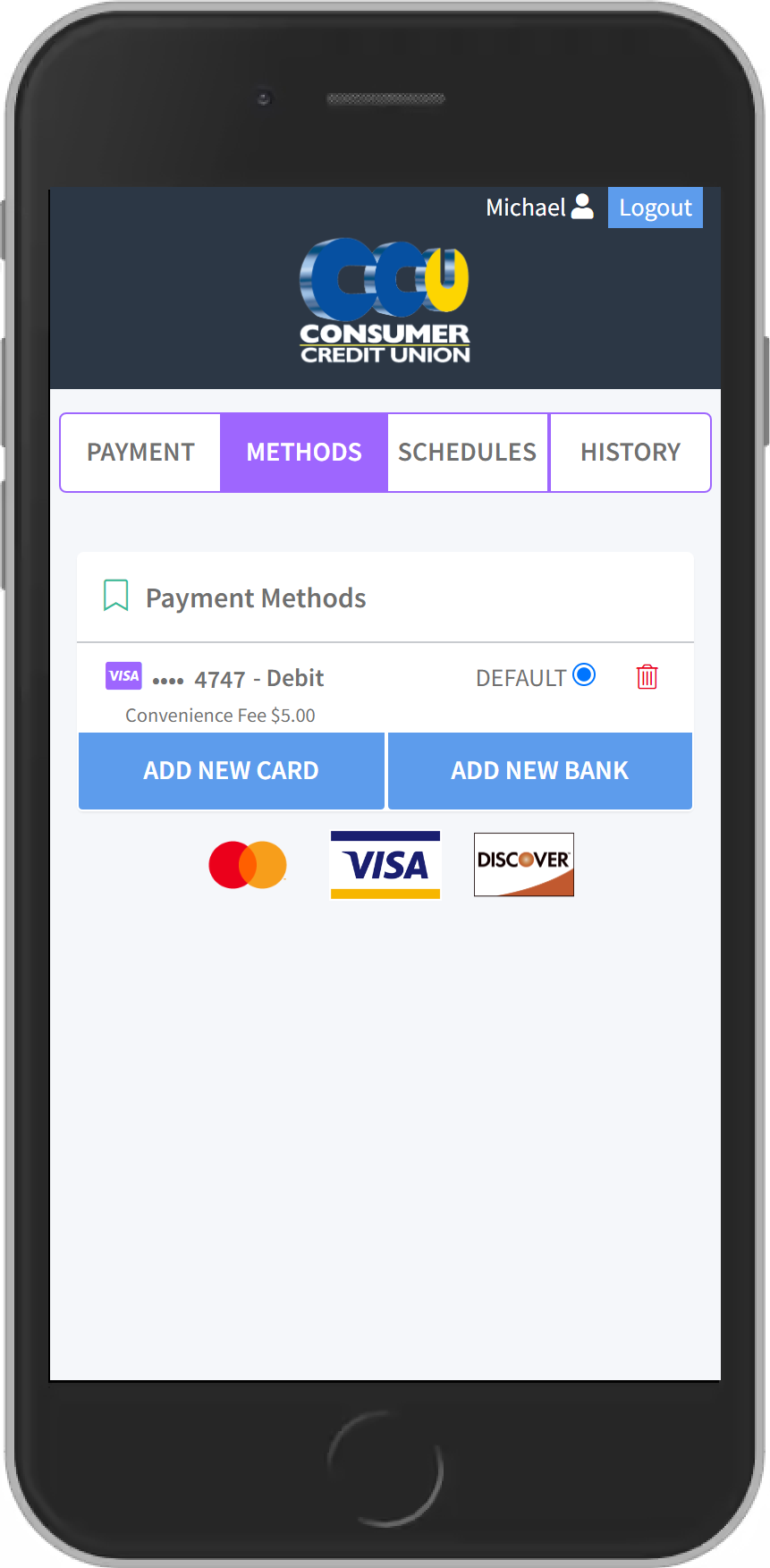
Once payment methods have been added, visit the “Payment” screen to make your payment. You can also setup recurring payments here. After a payment is made using the “Make Payment Now” button, a confirmation screen will be shown to confirm you’d like to submit your payment.
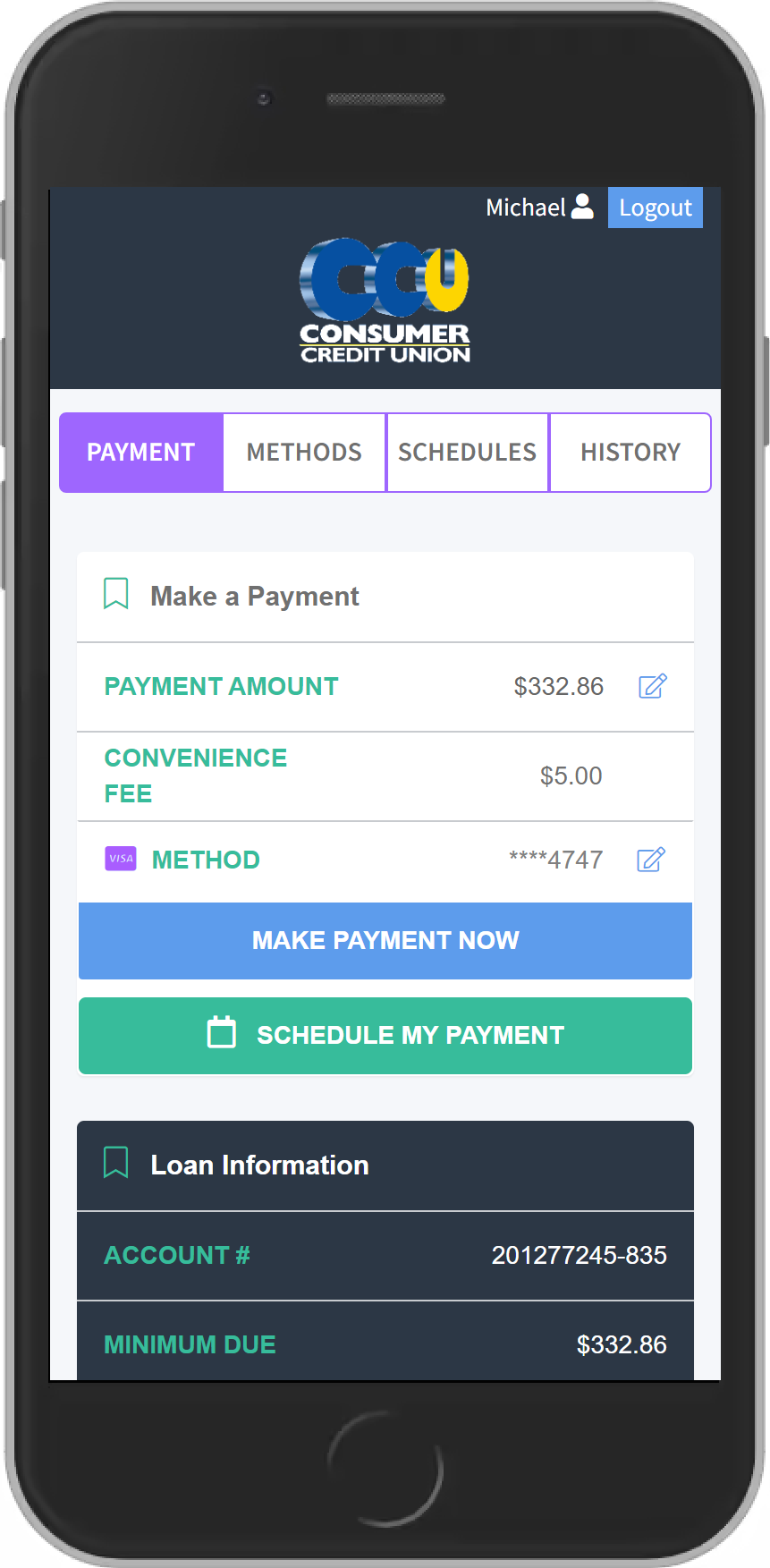
Once you receive a text reminder, reply “Pay” to the same text. You will be prompted to enter your PIN to verify your account. Once you have completed this process your payment will be complete and you should receive a confirmation text. Note: You will have to setup your 4 digit PIN and preferred payment method prior to using text payments.
Yes, you will still have access to the payment portal through our website. However, you will not receive any text notifications or reminders and will not be able to make a payment via text message.
Yes. MessagePay replaces the old payment portal. Don’t worry though, setup is simple and we are confident you’ll love the new functionality and ease of use.
We are sorry, payments can only be made via debit card or transfer from another financial institution.
To make a payment from your Consumer Credit Union checking or savings account, log in to CCU Online Banking. Then make a one-time transfer or schedule regular transfers.
Mail Payment To:
1075 North Chucky Pike
Jefferson City, TN 37760
Payments may be made over the phone by calling 423-639-6131 or 865-541-1239. A service fee will be charged for phone payments made from financial institutions other than Consumer Credit Union and payments made using a debit card.